 in the toolbar.
in the toolbar.You can view all AtoN-related
information by clicking AtoN List button
 in the toolbar.
in the toolbar.
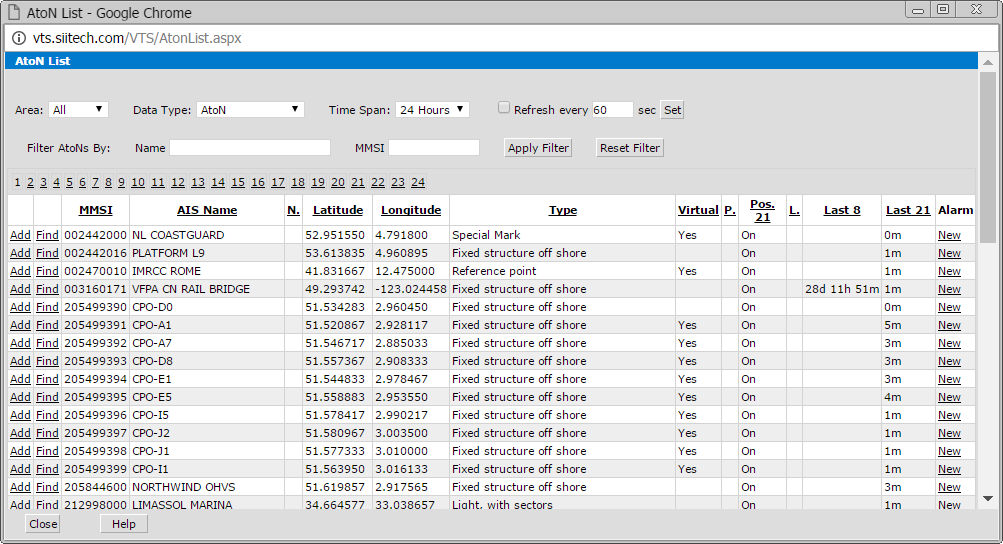
Area. Set the area of monitored data. Select "Screen" from the Area drop-down list to view AtoN information for the AtoNs which are visible in your current map view. Select "All" to view AtoN information for all AtoNs in the system.
Data Type. Set the type of monitored data. Select "AtoN" from the Data Type drop-down list to view general AtoN information. Select "Meteo Data" to view meteorological data sent from AtoNs. Select "Monitoring Data" to view data related to AtoN health and status.
Time Span. Set the time span of monitored data. Use the Time Span drop-down list to select how far back in time you want to view AtoN information.
Refresh every ___ sec. Use this field to type how often you would like to check for recently sent messages and click the Set button to apply your changes.
Filter AtoNs By. Use the Name or MMSI fields to list specific AtoNs only. Type AtoN name or MMSI into the appropriate field and click the Apply button. Note: You may use only part of the name or MMSI number for the search.
Click the Find link (on the left side of AtoN's MMSI number) to center your desired AtoN within the current map view.
Click the Add link to open the AtoN Details form and enter information for the selected AtoN.
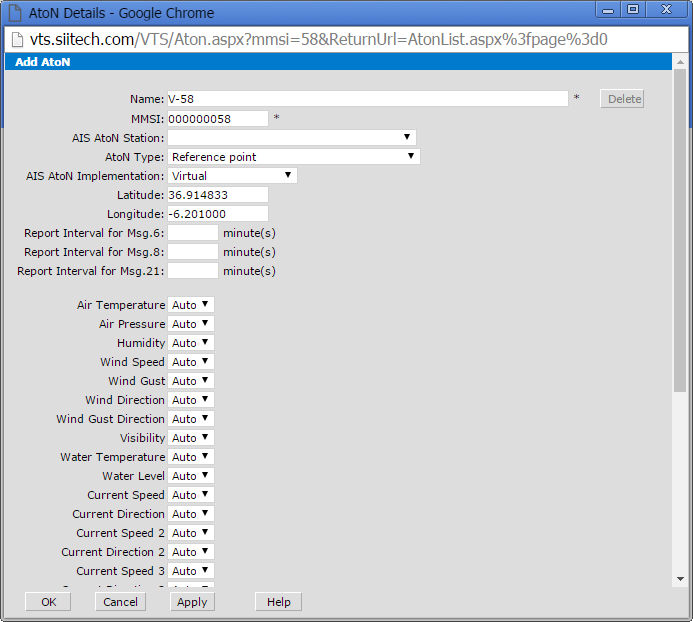
You can use this form to input all important information regarding your selected AtoN:
Click the New link (at the far right side of the table) to open the AtoN Alarm form.
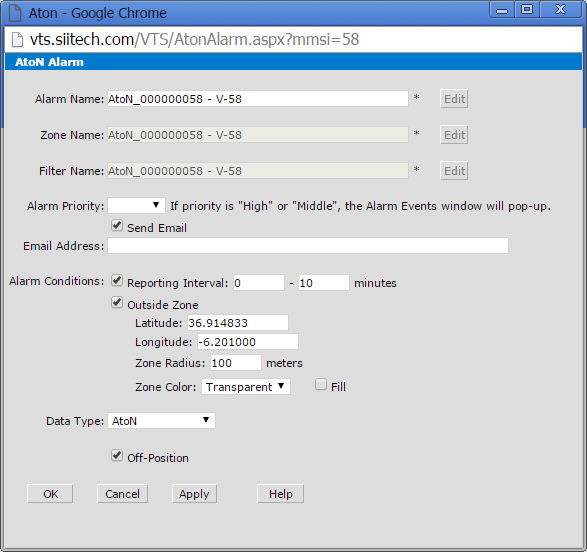
Alarm definition for AtoNs sending AIS message 21.
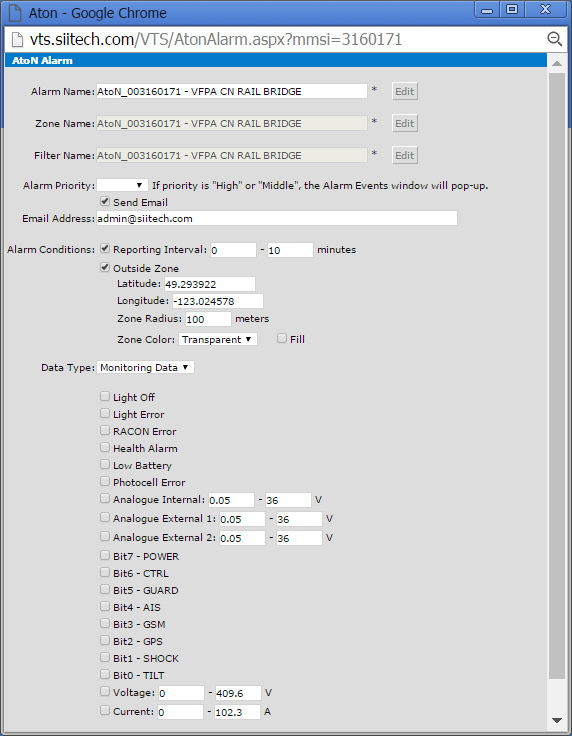
Alarm definition for AtoNs sending monitoring data using AIS message 6.