 in
the toolbar to open the Filter Designer
in a new window.
in
the toolbar to open the Filter Designer
in a new window.The Filter Designer is a tool that allows users to select which ships (AIS targets) to display.
Click the
Filter Designer button in
the toolbar to open the Filter Designer
in a new window.
in
the toolbar to open the Filter Designer
in a new window.
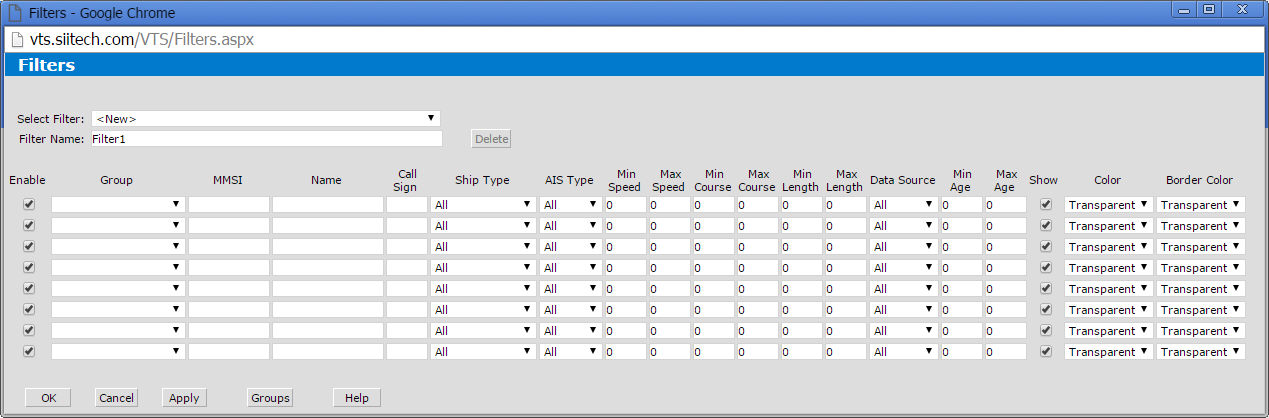
Note: the Filter Designer contains several identical lines. Each of these lines represents a condition of the filter. The first line has the highest priority.
Select Filter. Select any existing filter or create a new one from the drop-down menu.
Filter Name. Use this box to display and edit the filter name (by default the program names each new filter “FilterN”, where N is the first available number).
Delete. Delete any existing filter.
Enable. Activate a condition.
Group. Select a predefined group.
MMSI. Enter the MMSI number of the ship.
Name. Enter the name of the ship.
Call Sign. Enter the call sign of the ship.
Ship Type. Select ship type or specify important information (e.g. dangerous cargo).
AIS Type. Select AIS targets based on AIS type (e.g. Base Station, Class A, Class B, AtoN, SAR Aircraft).
Min/Max Speed. Minimum and maximum speed of the ship.
Min/Max Course. Specify minimum and maximum values of course interval for each ship.
Min/Max Length. Minimum and maximum length of the ship.
Data Source. Signal source (e.g. satellite, land station, LRIT).
Show. Check this box to show the selected ships. Uncheck the box to hide selected ships.
Color/Border. Choose desired color from the drop-down list.
OK. Save changes and return to the main view.
Cancel. Cancel all changes and return to the main view.
Apply. Save changes and leave the Filter Designer window open.
Groups. Open Group Designer panel and create ship group(s).
Help. Open Web VTS User's Guide.
To build a group of ships click the Groups button. You will see the Groups Designer panel.
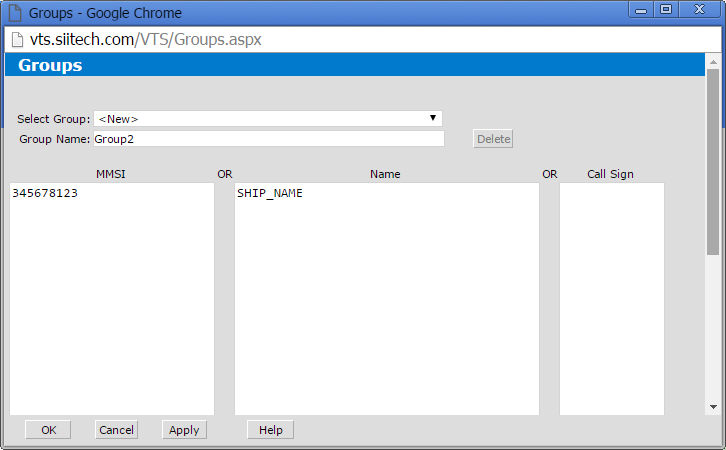
Select Group. Select any existing filter or create a new one from the drop-down menu.
Group Name. Use this box to display and edit the group name (by default the program names each new filter “GroupN”, where N is the first available number).
Delete. Delete any existing group.
MMSI. Specify MMSI numbers of all ships in the group.
Name. Specify names of all ships in the group.
Call Sign. Specify call signs of all ships in the group.