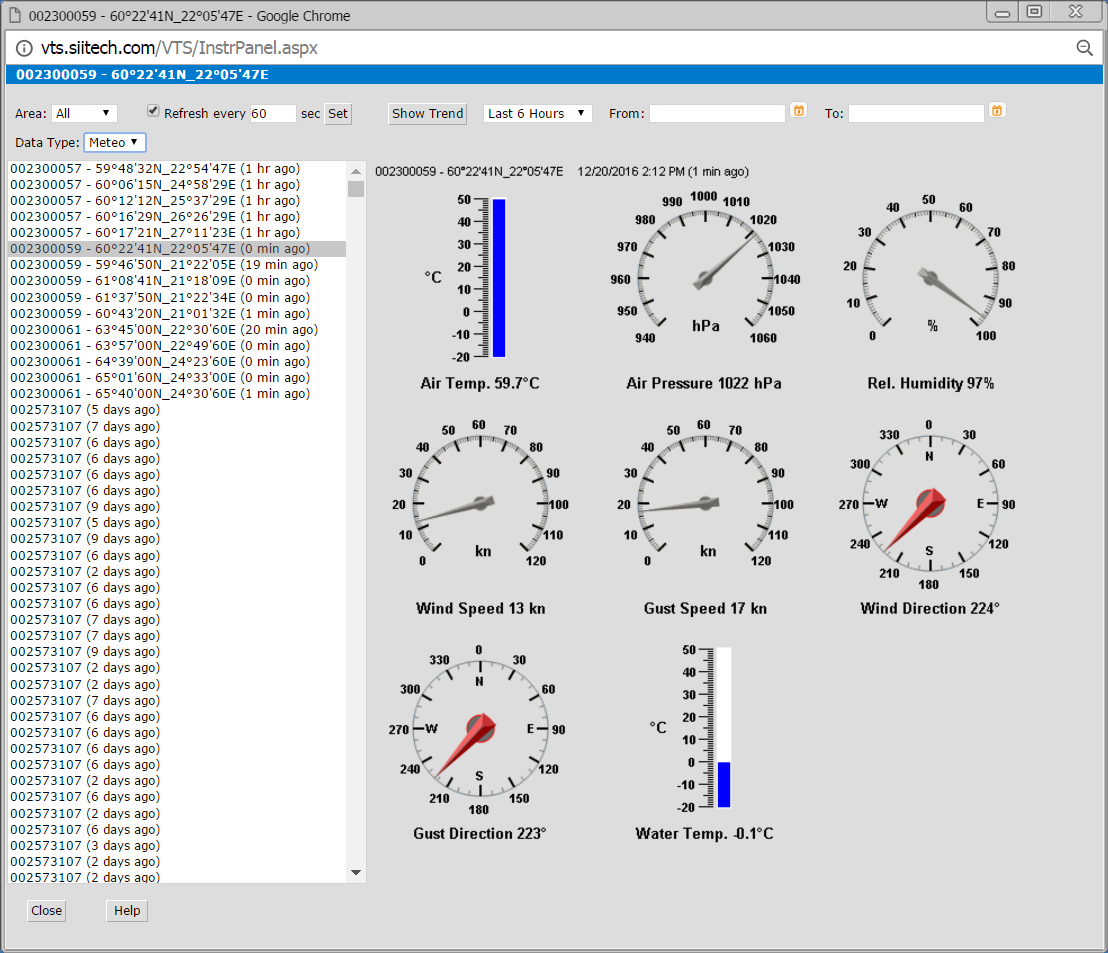Instrument Panel
You may use the Instrument Panel
to view weather data or AtoN monitoring data in real-time.
Click the Instrument Panel button
 to open the Instrument
Panel in a new window.
to open the Instrument
Panel in a new window.
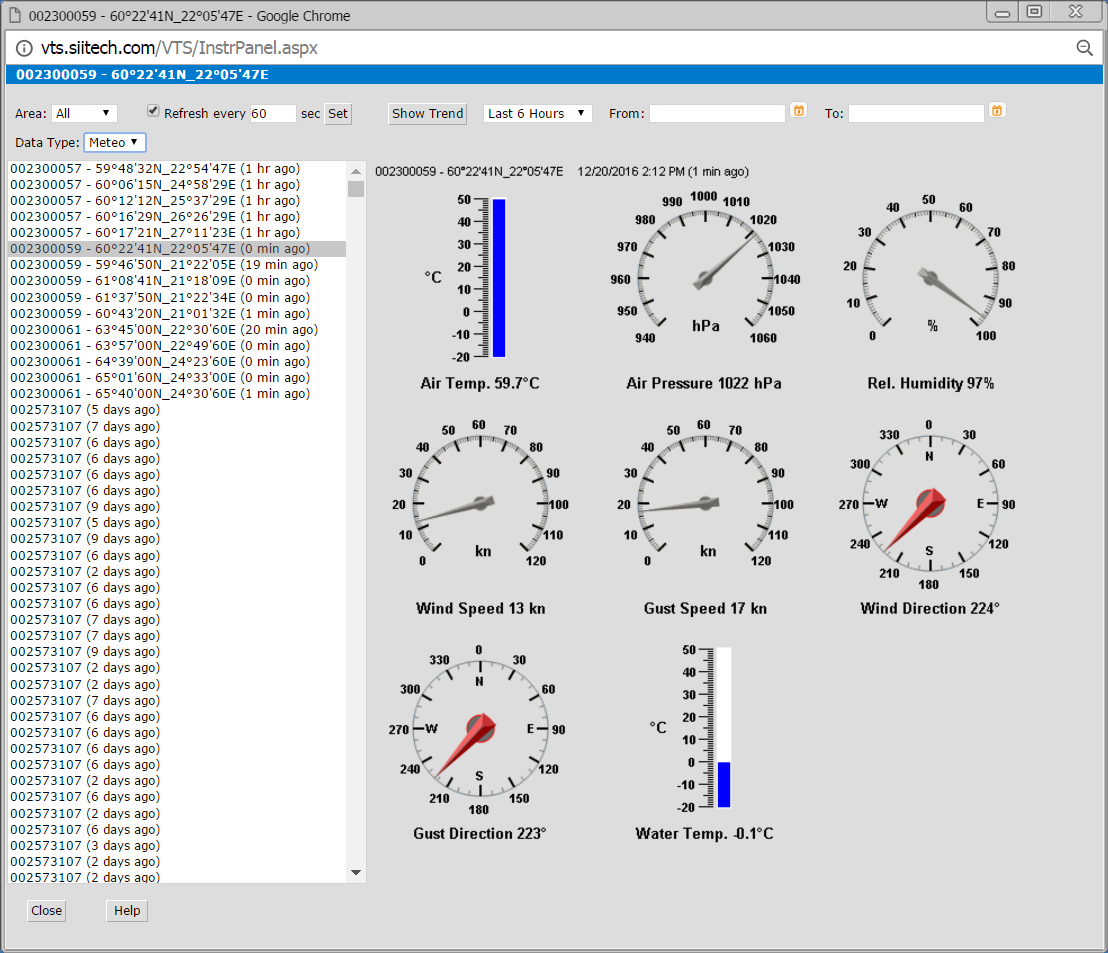
- Select 'All' from the Area drop-down
list to view the list of all AtoNs in the system. Select 'Screen'
from the Area drop-down list
to view only those AtoNs visible on your current map view.
- Use the Refresh every field
to automatically refresh the instrument panel.
- Click the Show Trend
button to see the trend graphs for the time span selected
from the drop-down list.
- Use the Data Type
drop-down list to specify the type of AtoN data.
 to open the Instrument
Panel in a new window.
to open the Instrument
Panel in a new window. to open the Instrument
Panel in a new window.
to open the Instrument
Panel in a new window.