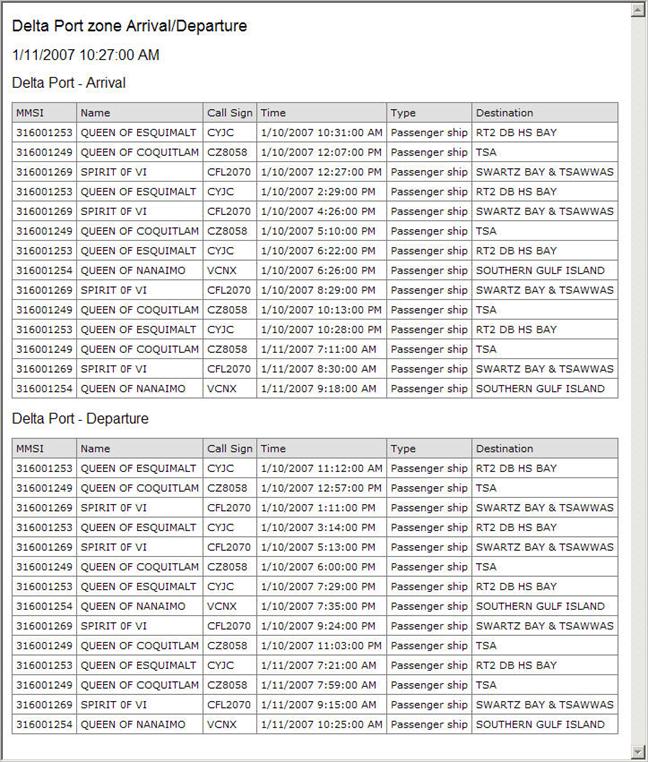Click ![]() to open the Report Designer panel.
to open the Report Designer panel.
Click the Select Report dropdown box and select <New>.
Instead of “Report1” type “Delta Port zone Arrival/Departure” in the Report Name field.
Leave Enable checked.
Select “Arrival/Departure” from Report Type.
Select “Delta Port” from Zone.
Select “Display passenger vessels” from Filter.
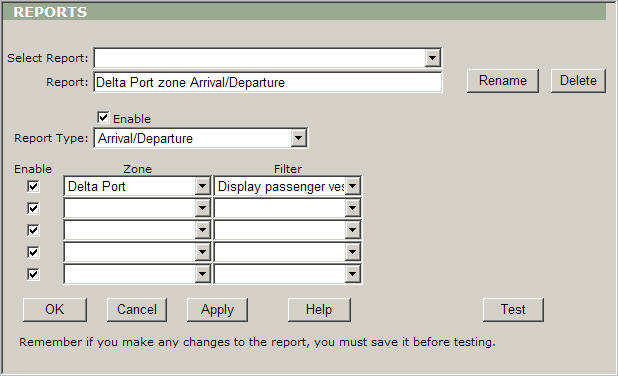
Click Apply to save the settings.
Click Test to display the report. Note: the report displays the last 24 hours period by default.