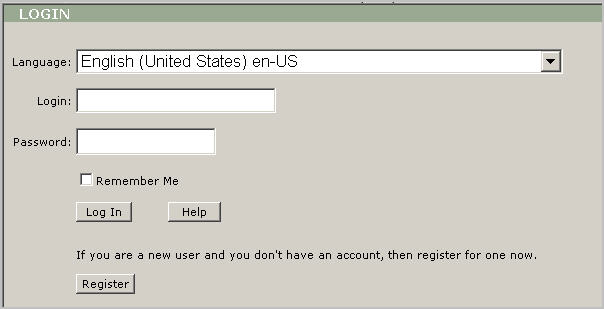
If you are a new user and you don't have an account, then you have to register to work with Web VTS or an administrator of Web VTS could create it for you.
1. Open Internet Explorer and type into the address bar the following address: http://<yourwebsite>/VTS and you should see the Login screen.
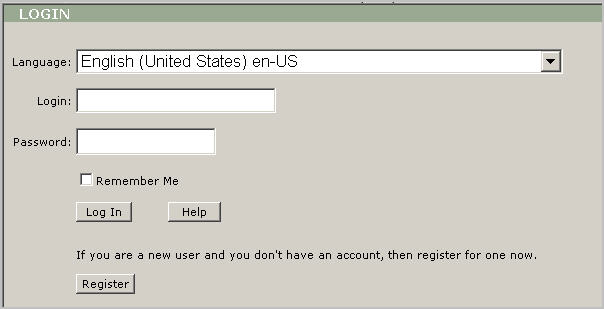
2. Click the Register button to open the Register screen.
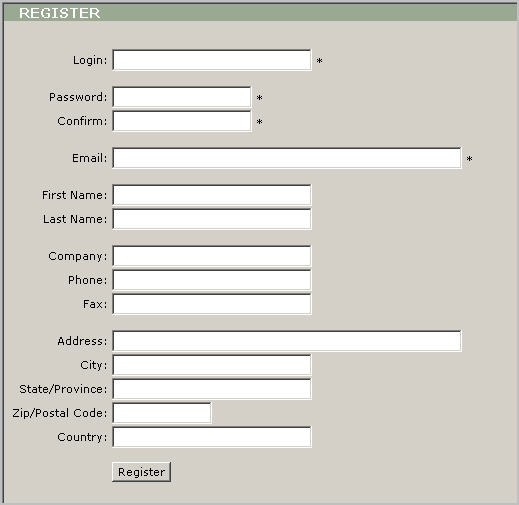
3. When you are finished filling in all the required fields, click the Register button and this will take you back to the Login screen.
Type your user name and password and then press the Log In button to open the Web VTS’ main screen.
Tip: You have to fill in all required fields (*) to be able to create the account.