Note: This function works only with the connected AIS transponder.
To send AIS messages click the Outbox button ![]() and the Outbox window appears.
and the Outbox window appears.
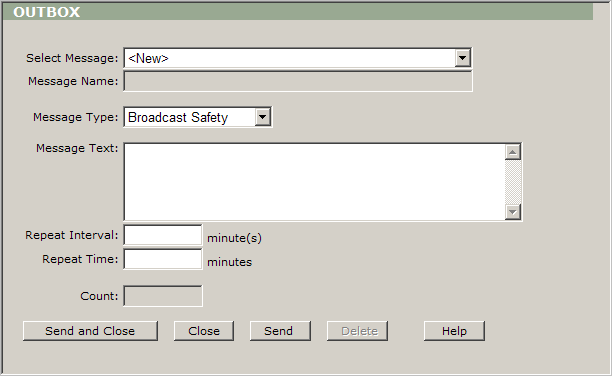
Outbox description:
Select Message: Use this dropdown box to select any existing message.
Message Name: This field shows the name of the message when you select it.
Message Type: Select the type of AIS message from this dropdown box. You could choose the Broadcast Safety message or the Addressed Safety message.
Message Text: Type your message in this box. Note: The length of the message should not exceed 153 characters.
Repeat Interval: Type the number of minutes to repeat the message. It means how often the message will be sent. If you type 3, then in every 3 minutes the message will be sent out.
Repeat Time: Type the number of minutes to define the duration of sending the message. If you type 15, then within 15 minutes the message will be sent out based on the frequency’s settings.
Count: This box shows the number of the sent messages.
Send and Close: When you finish settings of the message, click this button to send the message and close the Messages Outbox window.
Close: Click this button to close the Messages Outbox window without a sending the message.
Send: Click this button to send the message and leave the Messages Outbox window open.
Delete: Use this button to delete the message.