 in the toolbar.
in the toolbar.To send AIS messages click the Outbox  in the toolbar.
in the toolbar.
Note: This function only works with a connected AIS transponder.
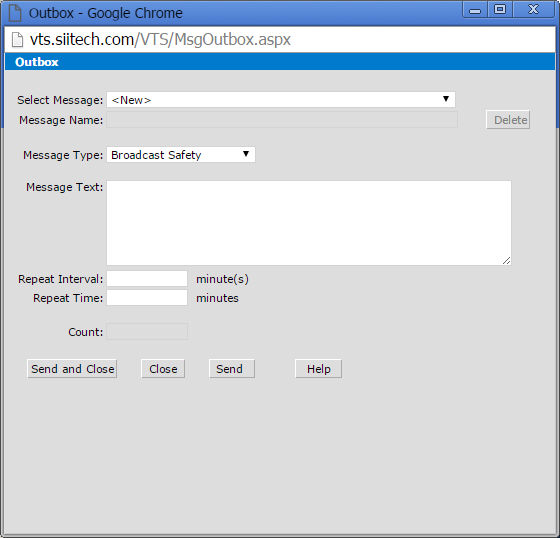
Select Message. Choose any existing message from the drop-down list to modify or select <New> to compose a new message.
Message Name. Shows the name of your selected message.
Delete. Delete the selected message.
Message Type. Choose between Broadcast Safety message or Addressed Safety message from the drop-down list.
Addressed Safety message only: choose ship name (if known) from the Select MMSI drop-down list. If you do not know the ship's name, type its MMSI number in the MMSI field.
Message Text. Type your message here. Maximum length is 153 characters.
Repeat Interval. Determines how often your message will be sent out (e.g. typing "3" will re-send your message every 3 minutes).
Repeat Time. Total duration of sending out messages (e.g typing "15" will stop sending/re-sending any messages after 15 minutes have passed).
Count. Shows the number of sent messages.
Send and Close. Send message, close Outbox, and return to the main view.
Close. Close Outbox without sending a message and return to the main view.
Send. Send message but leave Outbox window open.
Help. Open the Web VTS User's Guide.
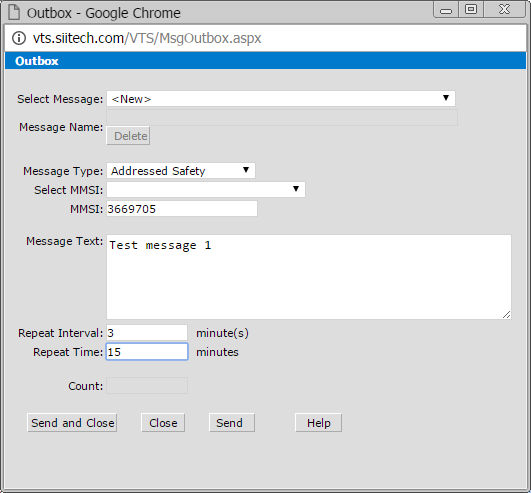
Click the Outbox
button  in the toolbar
to open the Outbox window.
in the toolbar
to open the Outbox window.
Select "Addressed Safety" from the Message Type drop-down list.
Select MMSI or name from the Select MMSI drop-down list. The MMSI number will appear in MMSI field. Note: You may also type the MMSI number in the MMSI field.
Type "Test message 1" in the Message Text field.
Type "3" in the Repeat Interval field.
Type "15" in the Repeat Time field.
Click the Send and Close button
to send the message and close the window. Note:
To confirm that your message has
been sent, you can open the Sent
Messages window by clicking
the Sent
Messages button
 .
.